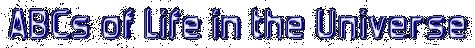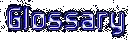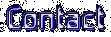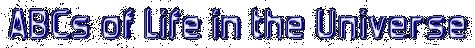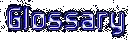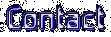Lesson 9:
Lesson 9:
 Other Worlds, Other Life
Other Worlds, Other Life
|
 9.3
9.3
 Your own Planetarium
Your own Planetarium
One of the first things that people want to know on learning about exoplanets is
"Where are they? Can I see them?" You won't be able to see the planets, of course; astronomers
won't have photos for decades, but you can locate and even see (if you can tear yourself
away from the computer one night) some of the stars about which these planets orbit. In
this section we will see how you can make your own planetarium show from free software
on the web.
It is clearly a chore to slog through the 60,000+ entries you will get on a Google
search on "planetarium software"; many are by people selling such products. Here are
the sites for three possibly neutral reviewers; the first helpfully lists costs (if any) and
existence of a free demo:
In addition, we have found
http://seds.lpl.arizona.edu/
to be a generally useful reference site from Students for the Exploration and
Development of Space.
We have not been able to test many of the planetarium programs available, but if you
want a nice PC Windows program, we can recommend the free Home Planet by AutoCAD
creator John Walker. John apparently has far-ranging interests, and this is one
of his gifts to us. Two other PC recommendations (free demos, cheap full versions)
would be SkyMap or CyberSky. Starry Night is recommended for Macs. Do searches on
the names to find the appropriate version for your operating system. There may well
be updates available that include exoplanet coordinates; otherwise you will have to enter
them yourself. The coordinates are available at
http://www.princeton.edu/~willman/planetary_systems/
|